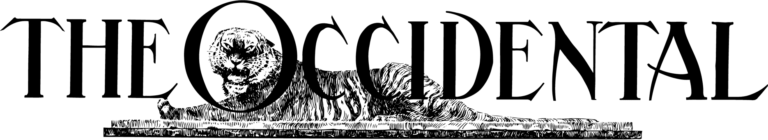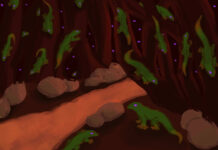Author: Tyler Kearn
Last year, I had nice things to say about myOxy. In fact, last fall I wrote an article about it in The Weekly, in which I stated that myOxy was a great start, and could become an invaluable resource once it began tailoring itself to users.
Here’s the problem – myOxy really hasn’t tailored itself to individual students and the online resources they need. Worse still, ITS has eliminated the ways of quickly getting to the sites and resources without going through myOxy.
MyOxy was launched by ITS in the fall of last year in an attempt to unify in one place all the online resources that students would need. MyOxy is a “web portal” – a site like iGoogle or myYahoo that attempts to aggregate useful web information onto one homepage. That’s why the front page is loaded with useful daily information like the Marketplace menu, L.A. weather, and upcoming Oxy events.
Additionally ITS had some ambitious plans for myOxy, including having it customize itself to your role on campus, taking into account items such as class year, specific classes you’re enrolled in, clubs that you’re active in, and sports teams that you’re involved with.
This seemed fine at the time. Most people who needed to use an Oxy web resource would just go to it directly, but myOxy gave people the option to all the services on a homepage type layout if they wanted, which some people probably prefer. I’m not sure if many people actually made it their homepage on their personal machines, but I’m puzzled why it hasn’t become the default home page for school computers when you log on.
Unfortunately, at some point in the spring, the decision was made to make it impossible to get to the Oxy resources directly, forcing everyone to go through myOxy to get to them. This means extra steps and sign-ons for those people who just want to access a specific piece of information. Suddenly, myOxy has gone from a useful alternative to an annoyance.
To illustrate my gripe, here’s a before and after of the step it takes to get to Student Gateway (under which has oft-used features like grades, clearance, and Reggie). You used to be able to simply type in http://bengal.oxy.edu. Now, you have to go to myOxy, login, click on the ‘student services’ or ‘academics’ tab, and then find the link you’re looking for. To be fair, it is possible to put the Gateway box on your myOxy homepage if you customize it, which can save you a step if you actually take the time to do it.
MyOxy did help save you time with a feature that ITS termed “single sign-on,” where once you logged into myOxy you could access webmail or Moodle without needing to login again. This was great if, for some reason, you needed to access both your e-mail and Moodle simultaneously.
Unfortunately, single sign-on doesn’t work with the new OxyConnect e-mail or any of the other Google tools. To make matters worse, myOxy automatically logs you out after a few minutes, which defeats the point of using it as a personal homepage or as a convenient way to log in to Moodle or the old webmail.
So, at this point, myOxy has just made it less convenient to access many Oxy pages and services, and some of its benefits aren’t as useful as they were when it launched. The customization that ITS wants to add can totally change the functionality of myOxy and make it many times more useful, it’s just that they haven’t done it yet.
In fact, myOxy looks and feels the same as it did when it launched a year ago. Last year, I could look at myOxy and say it had potential. It still does, but a whole year takes a lot of the excitement from that potential and turns it into disappointment.
Tyler Kearn is a senior Economics major. He can be reached at tkearn@oxy.edu.
This article has been archived, for more requests please contact us via the support system.
![]()